Introduction
WinUI.TableView is a lightweight and fast data grid control made for WinUI apps and now supports the Uno Platform. It is easy to use, and capable of handling large numbers of items with a focus on performance. It's derived from ListView so you will experience fluent look and feel in your project. It comes with all the essential features you need, plus extras like an Excel like column filter, options buttons (for columns and the TableView) and easy data export.
Samples App
Explore the interactive WinUI.TableView samples with code snippets in a Samples App on Microsoft Store or Uno Platorm WASM:

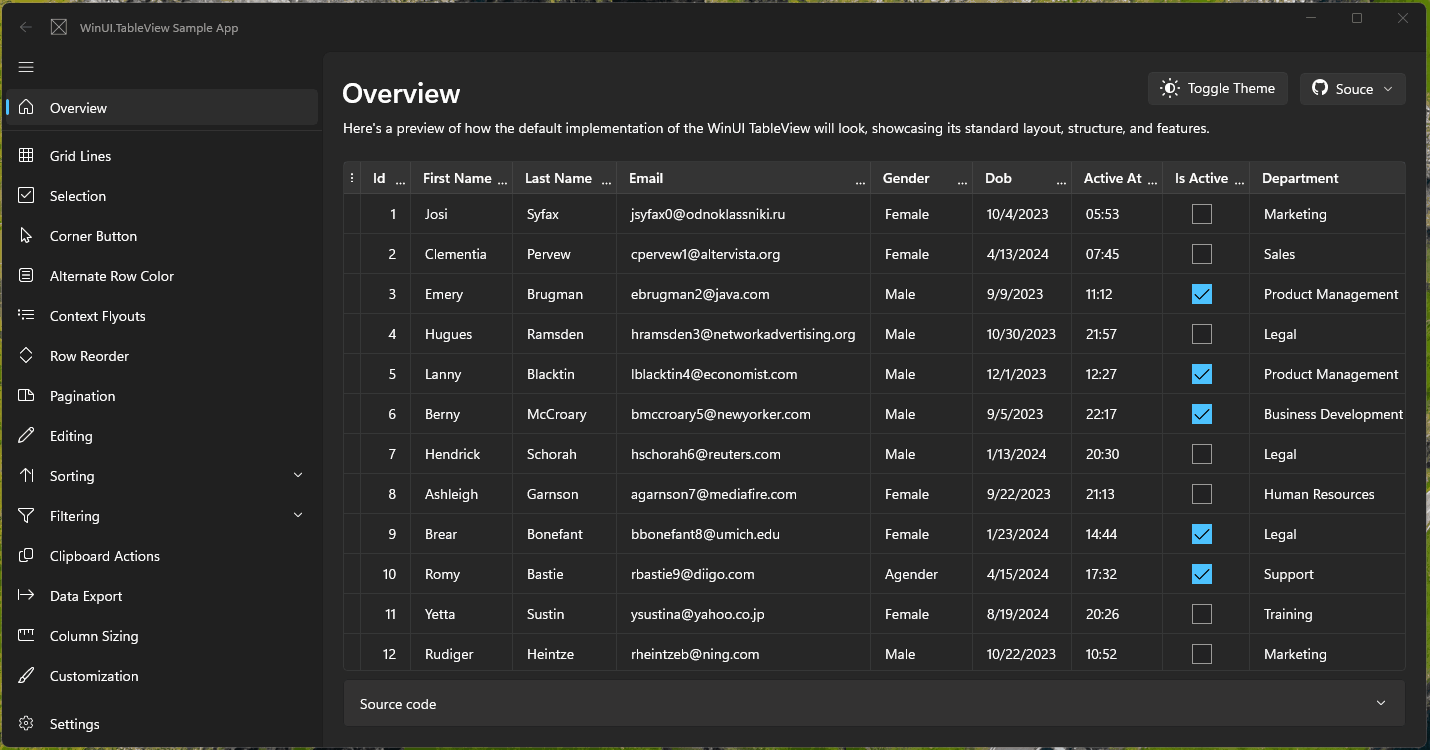
Features
- Auto-generating Columns: Automatically generate columns based on the data source.
- Individual cell selection: You can select any cell for the ease of access and better editing experience.
- Copy row or cell content: TableView allows you to copy rows or cells content, with the option to include or exclude column headers.
- Editing: Modify cell content directly within the TableView by double tapping on a cell.
- Sorting: Offers built in column sorting.
- Excel-like Column Filter: TableView allows you to filter data within columns with an excel like flyout to enhance data exploration and analysis.
- Export functionality: Built-in export functionality to export data to CSV format. This feature can be enabled by setting the
ShowExportOptions = true. - Grid Lines: Display grid lines to improve data visibility and organization.
- Localization: Support for multiple languages to enhance usability for global audiences.
- Alternate Row Colors: Apply alternate row coloring for better readability and aesthetics.
- Cell & Row Context Flyout: Provides context flyouts for cells and rows to allow quick actions.
Uno Platform Support
WinUI.TableView is compatible with the Uno Platform, enabling you to use the control across multiple platforms.